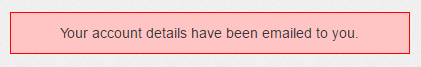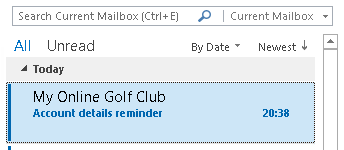If you have forgotten your password, the quickest way to reset it is to visit the login page and click the Forgotten Login Details link underneath the login section of the page.
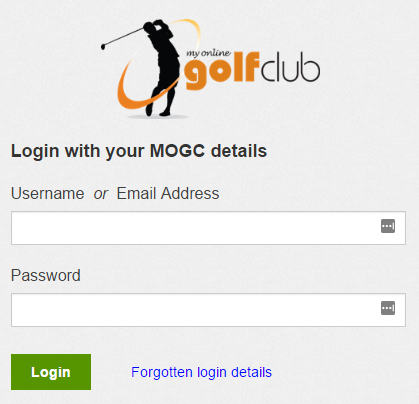
Once you have clicked the forgotten password link you will be prompted for your username or email address.
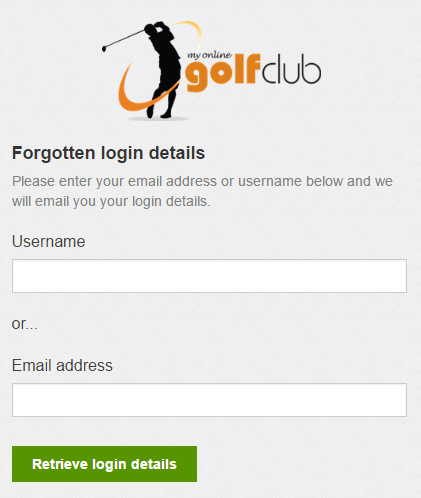
Once you have clicked Retrieve login details you will be informed that your account details have been emailed to you.
If you then check your inbox you will find an email entitled Account details reminder with your username and a new password.
That's it!