Although we have one of the largest golf course databases on the planet we unfortunately do not have every course out there.
However, it is very simple to add a course to our database yourself by following these steps:
Select the New Scorecard button from the dashboard
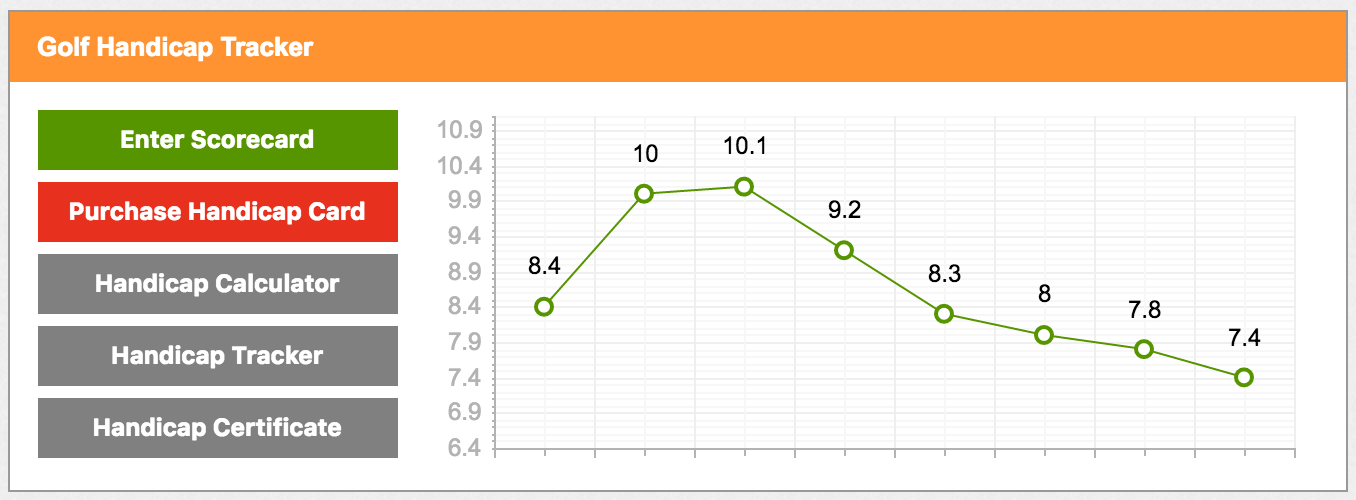
Search for the course in our database
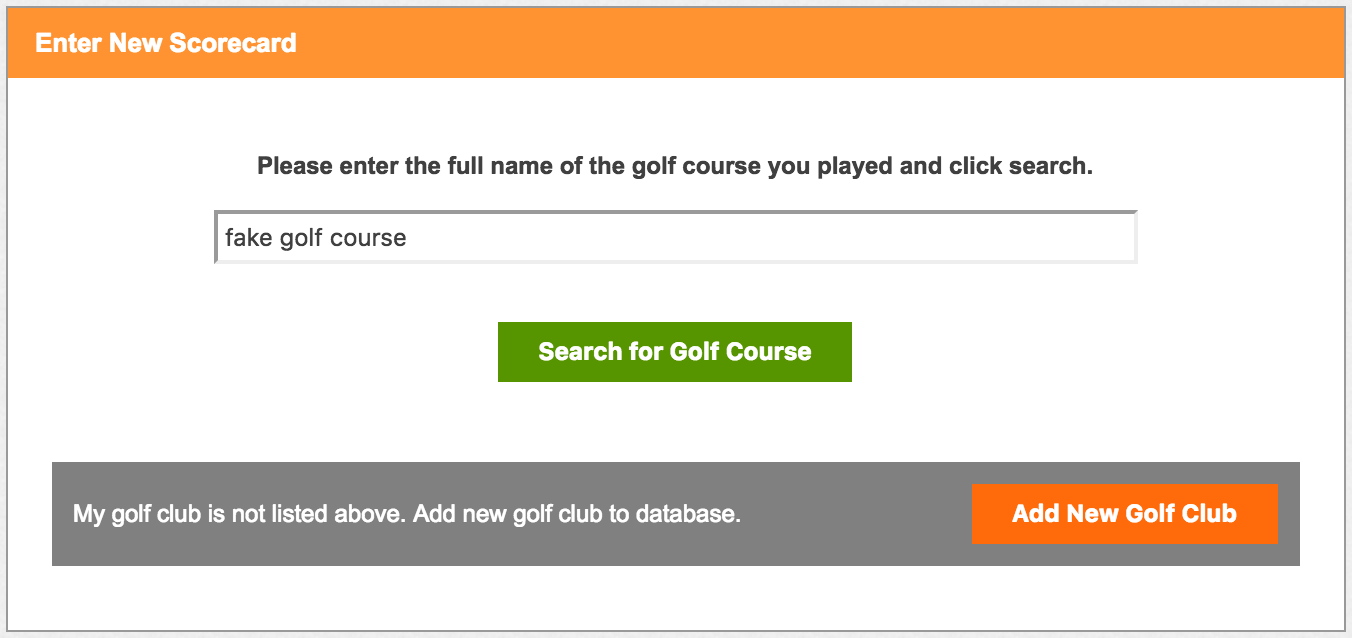
Click 'Add New Golf Club'
Once you click 'Add New Golf Club' you will be prompted to enter the name of the golf course.
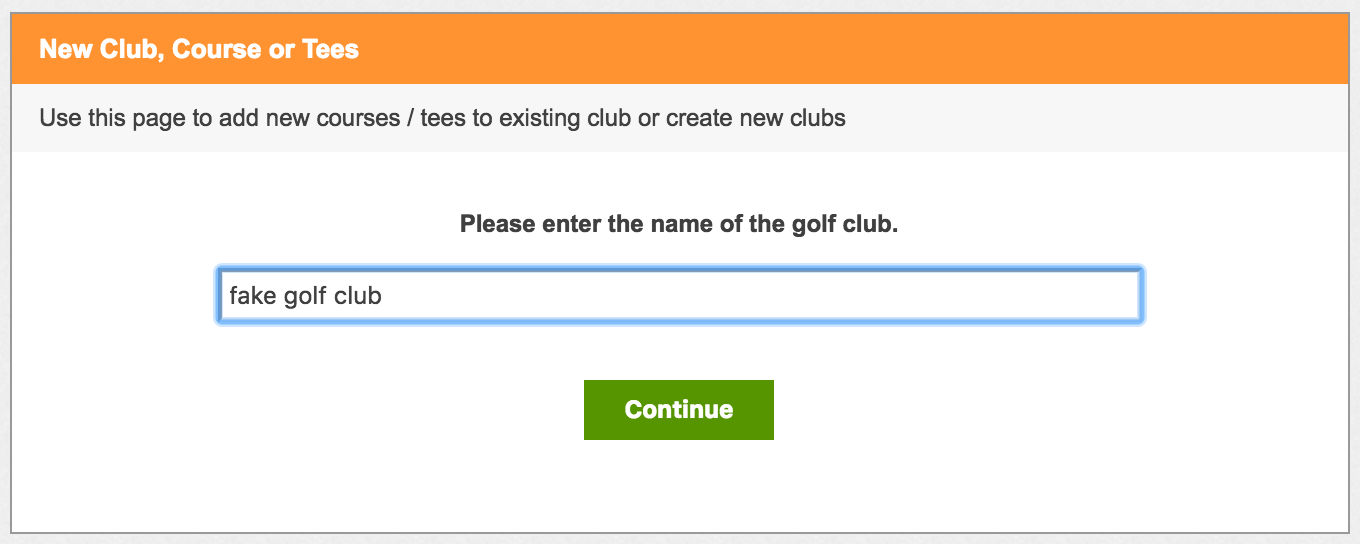
The system will then double check that it does not already exist.
Click 'Add New Golf Club'
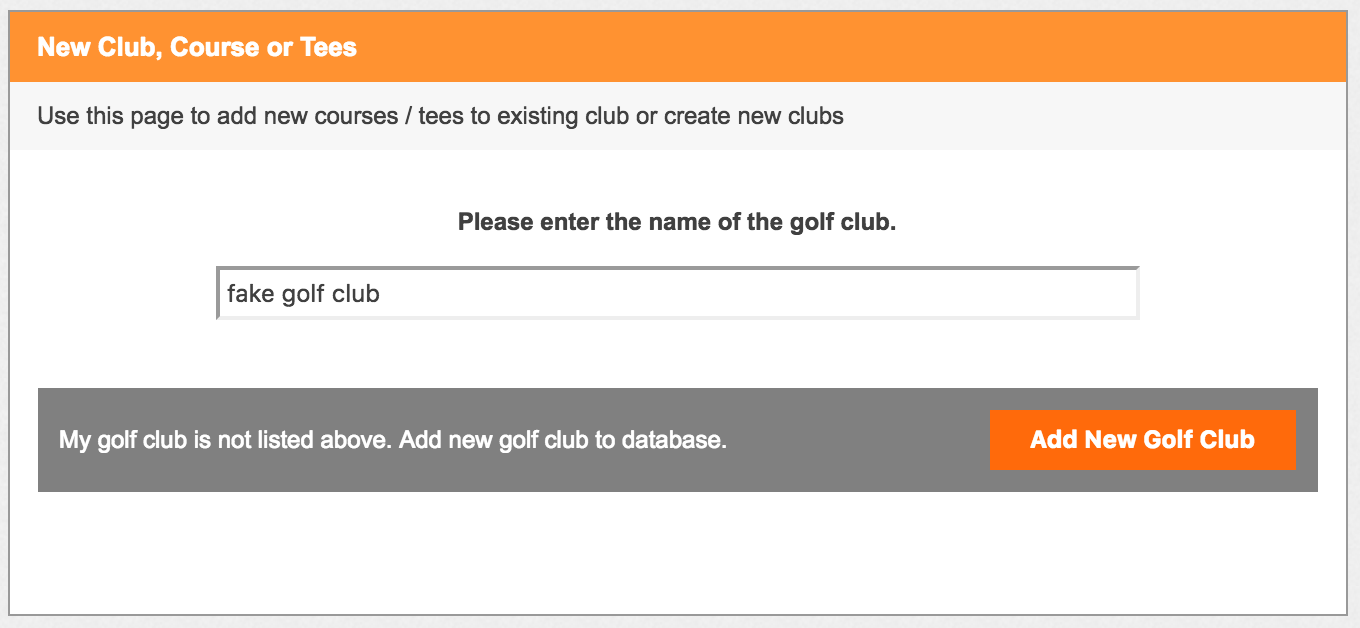
You will then be asked if the golf club has more than one course
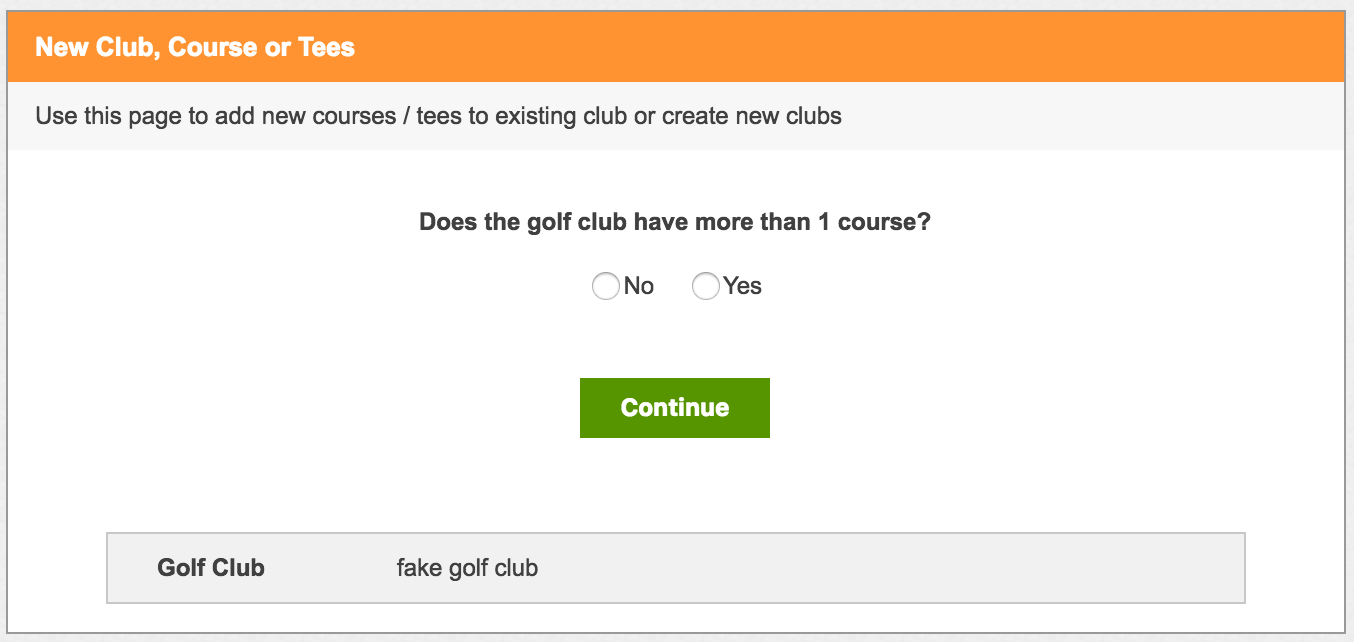
You will then be asked which colour tees you would like to enter
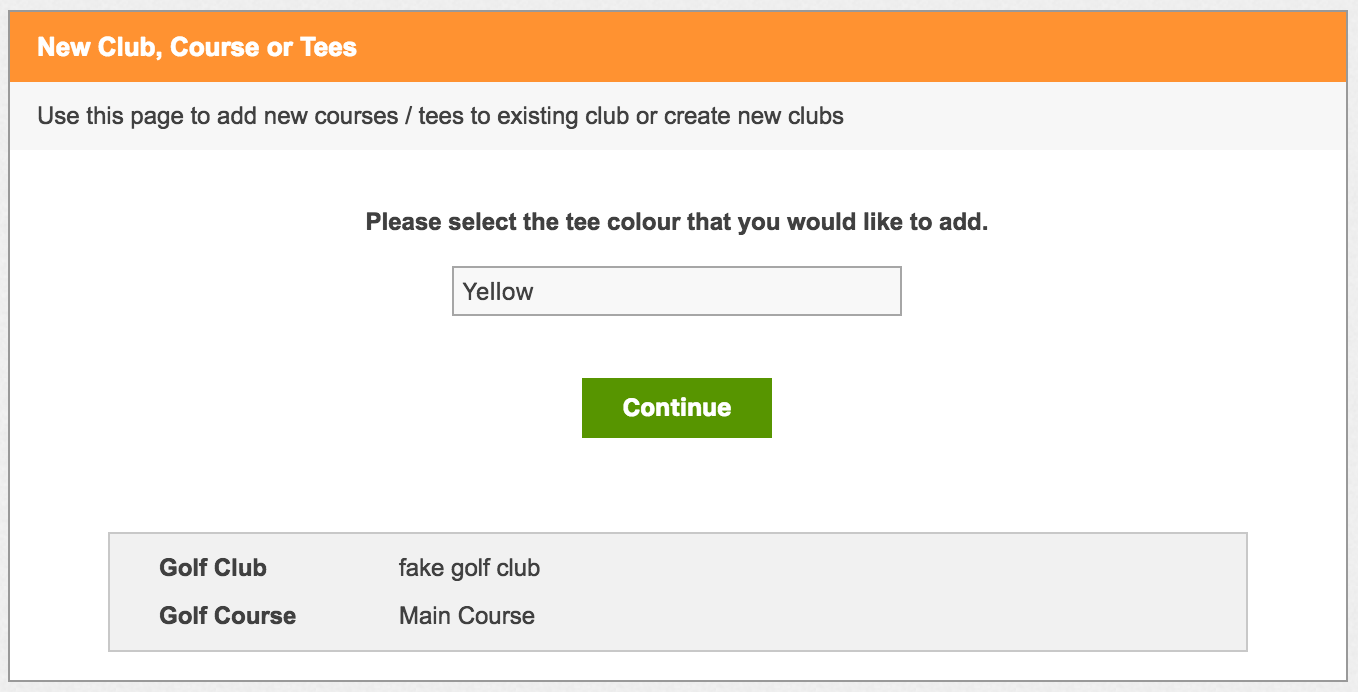
You will then be asked to enter the hole information for the course tees.
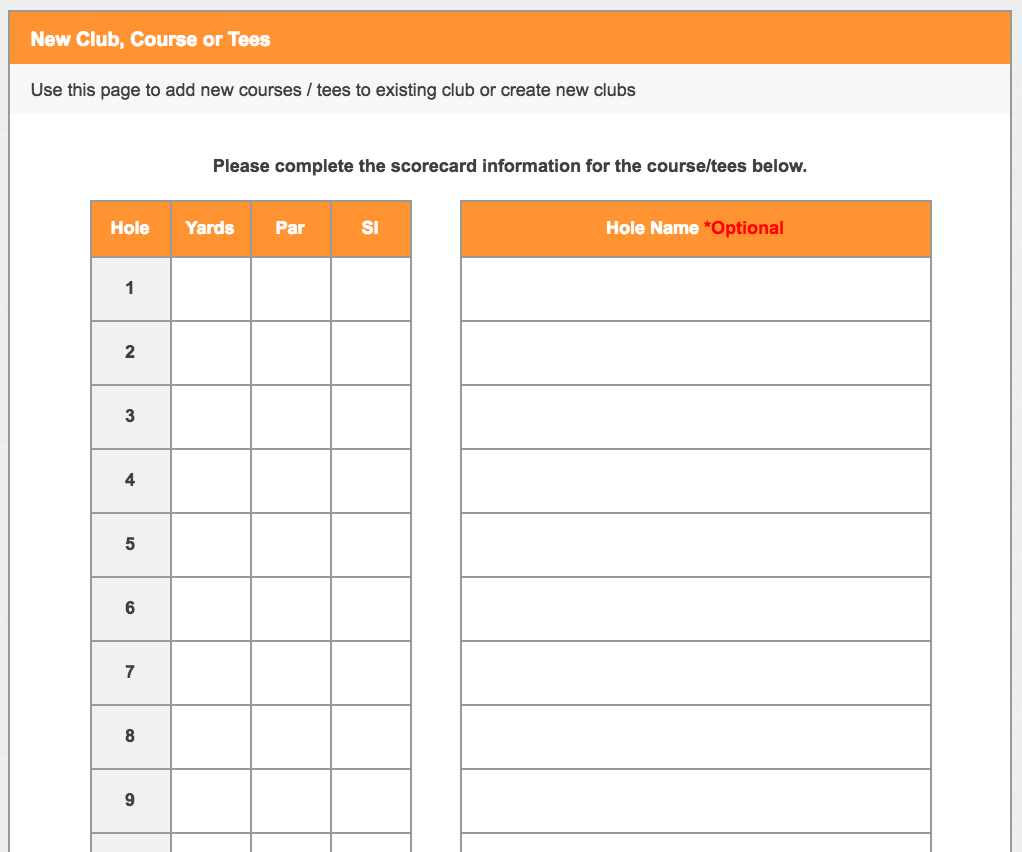
Helpful info:
- Yards is the total distance of the hole.
- Par is the par of the hole.
- SI is the stroke index for the hole. This can be found on the course scorecard.