When you enter a new scorecard you will be asked if you would like to adjust your handicap based on this round:
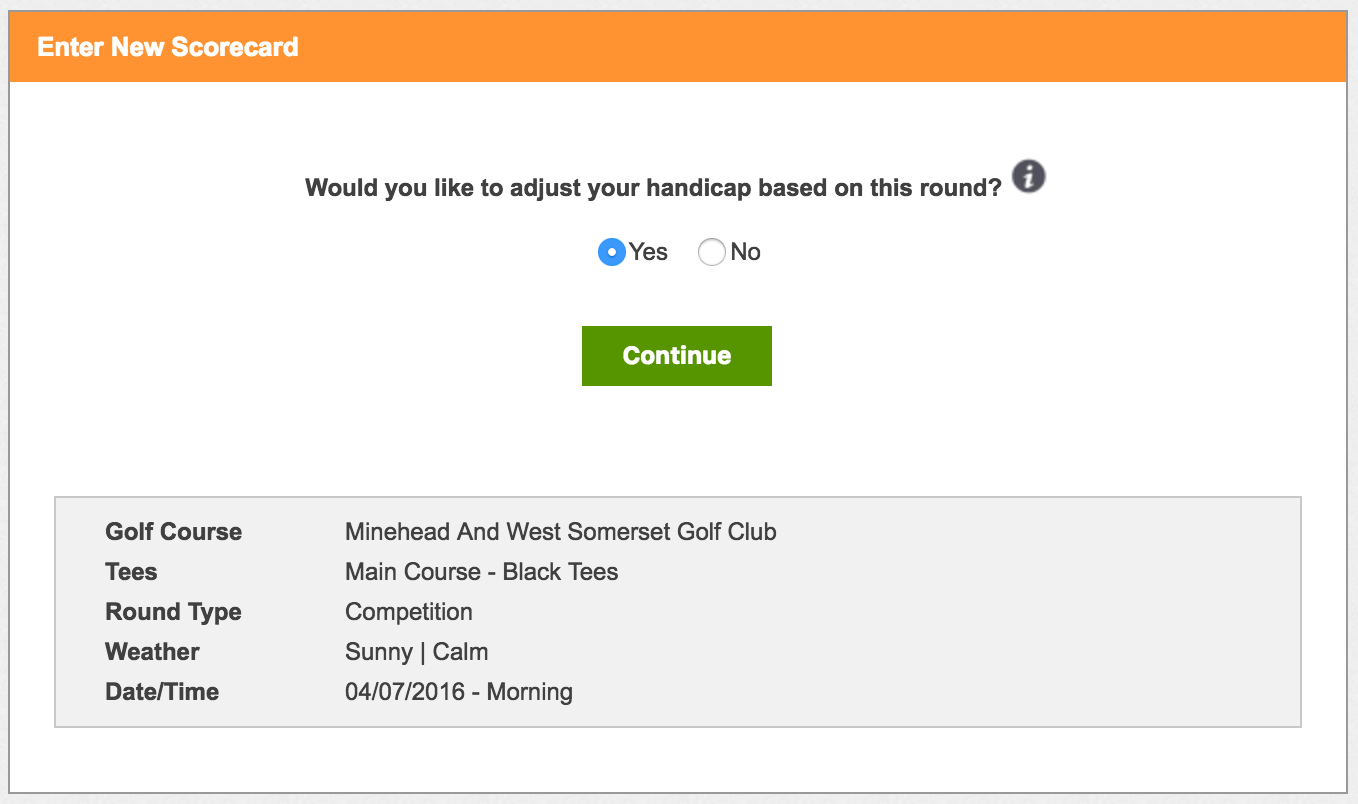
If you select Yes, and your handicap is affected by the entered score your handicap adjustment will automatically be recorded.
In order to view your handicap updates, go to Handicap Tracker on the main menu:
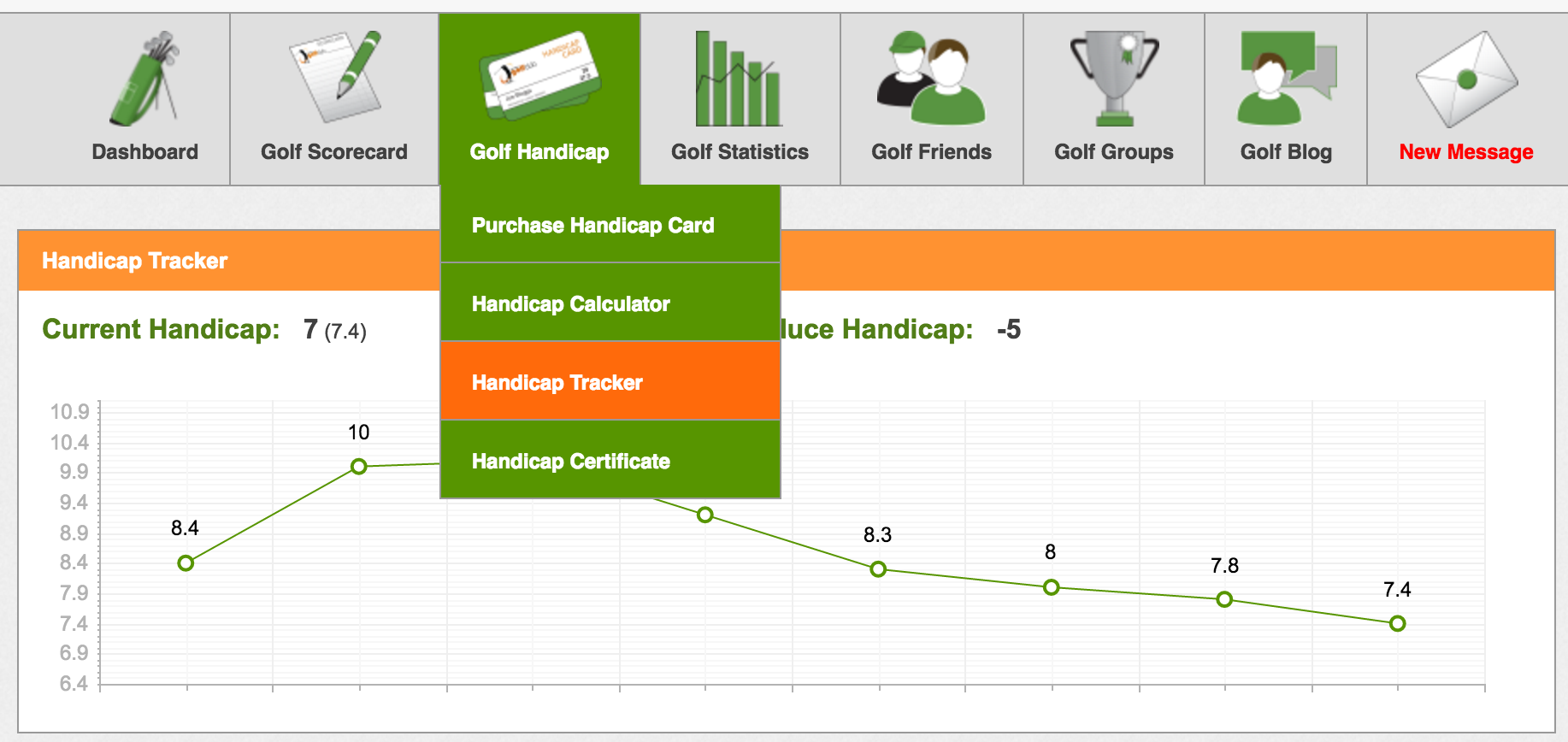
When the handicap tracker loads it will show a chart of your adjustment over time at the top:
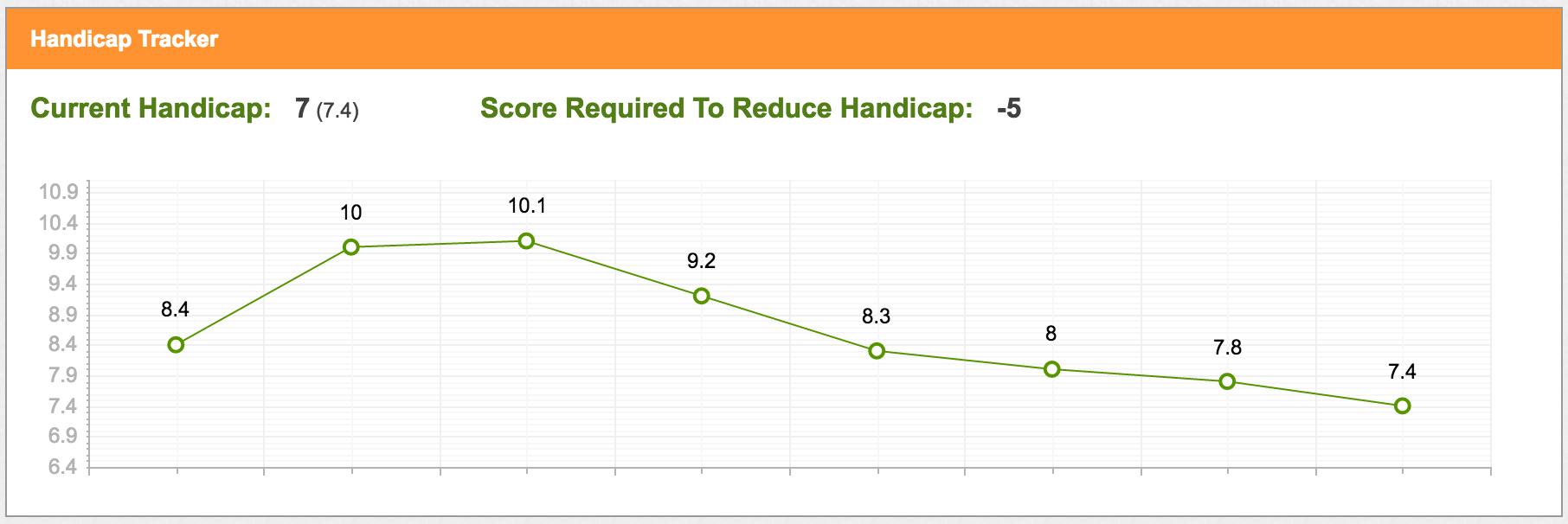
Directly under the chart will be a grid with more details:
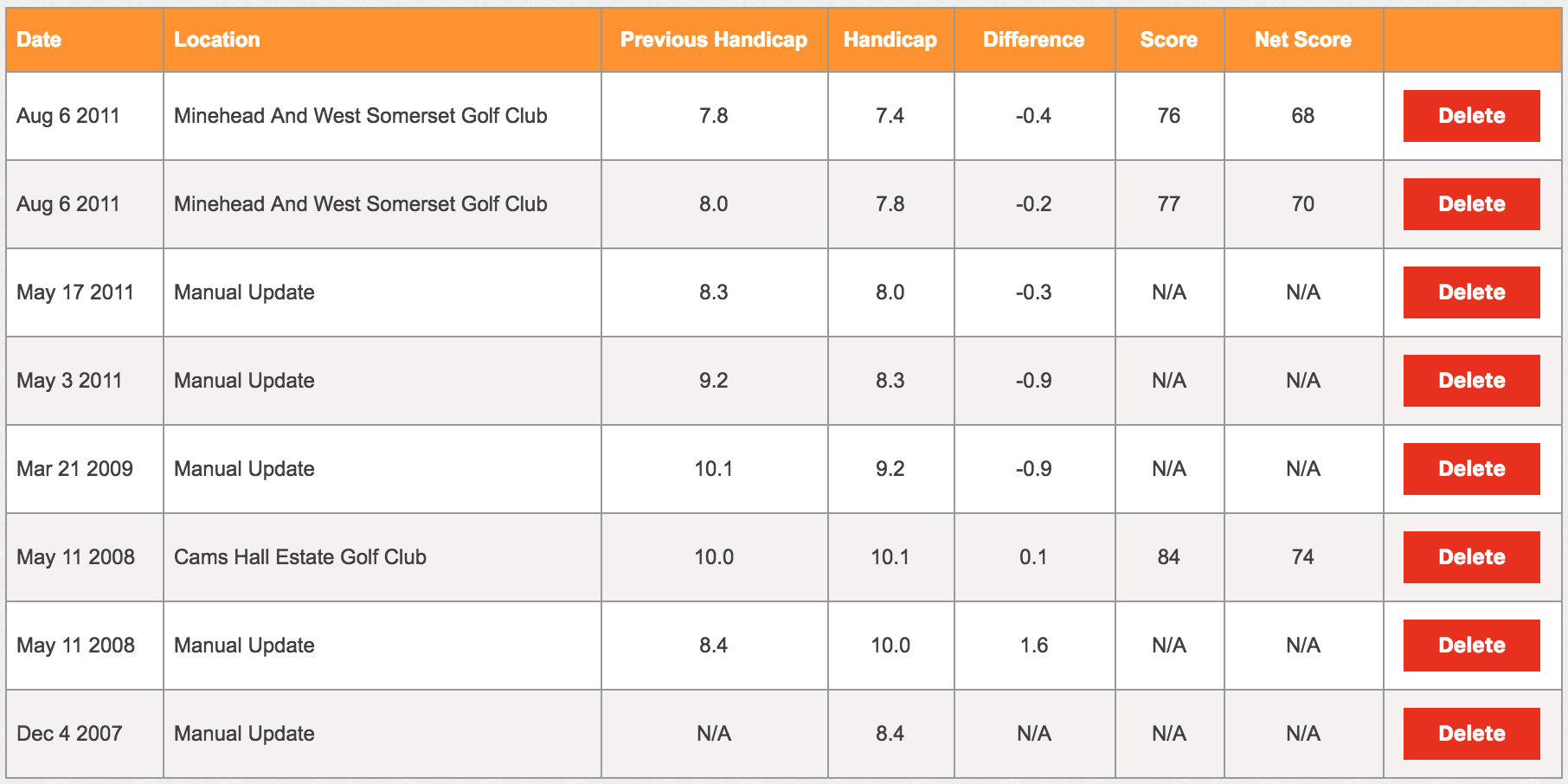
Each row has a delete item if you want to remove the adjustment from your handicap tracker.